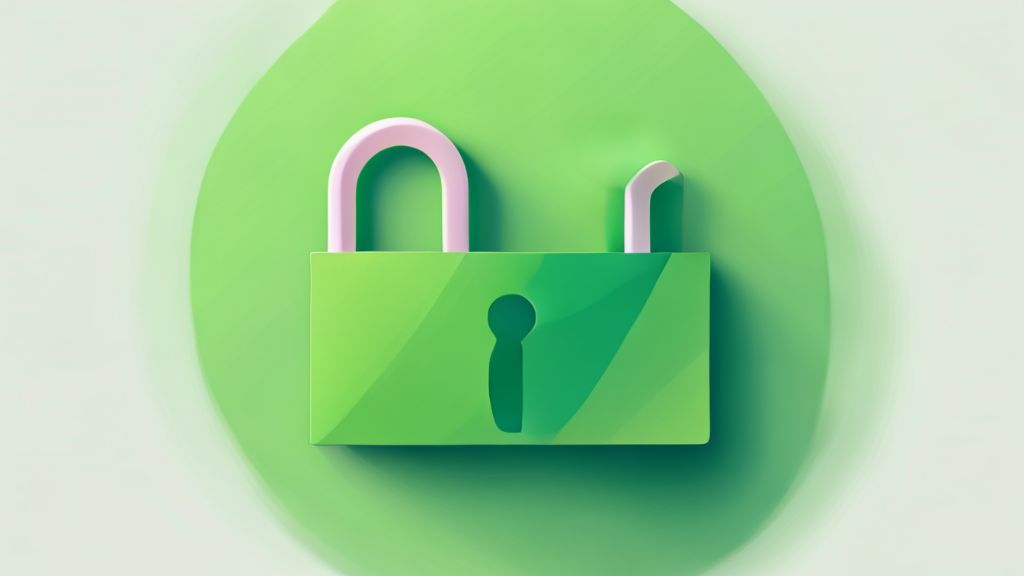Unlocking the Power of Google Gemini: Your New AI Sidekick
Unlocking the Power of Google Gemini: Your New AI Sidekick
1. What Exactly is Google Gemini and Why Should You Care?
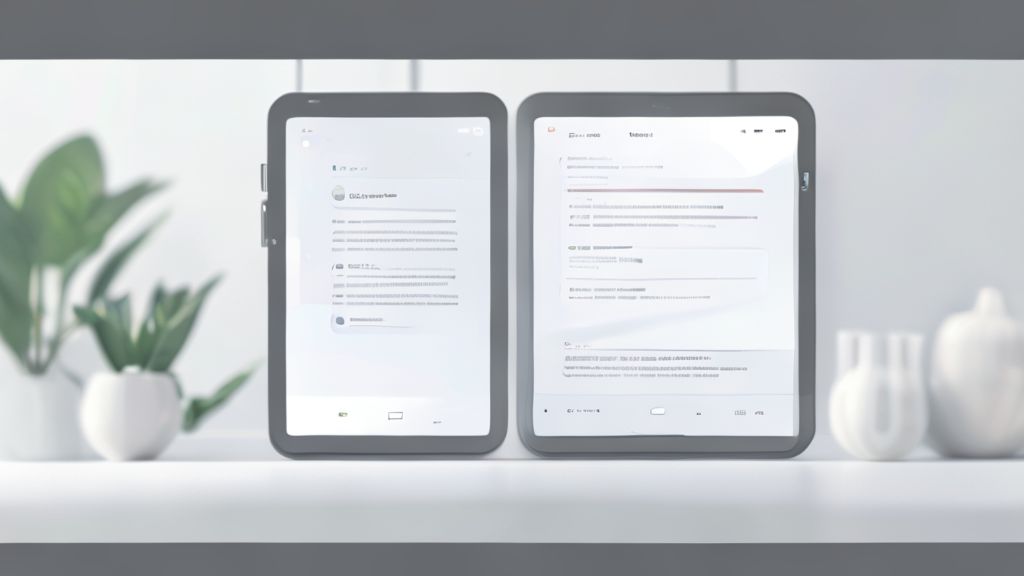
Hey there! Have you heard about
Now, let’s talk about the different flavors of Gemini, because there are two main options you’ll see right away. There’s the standard Gemini, which is what most people will use and what we’re focusing on here. Then there’s
Just a quick historical note you might find interesting: before it was called Gemini, it used to go by the name Google Bard. So if you ever hear someone mention Bard, they’re likely talking about the predecessor to the Gemini we know today. Understanding this little bit of background helps connect the dots in the evolving world of AI, you know? It shows how these technologies are constantly being refined and
2. Beyond Basic Chat: How Can Gemini Help You Write and Research?

Let’s dive into how Gemini can be your new best friend for writing and research. I’ve used it to draft all sorts of things, and it’s pretty handy. For instance, you can ask it to help you with a blog post. You can give it a detailed prompt, specifying the topic and what you need, like finding and summarizing sources. What’s cool is that it can actually pull from relevant and credible sources based on your topic. This means you get a solid foundation for your writing, and you can even click on the links it provides to check them out yourself. I’ve found that getting sources directly within the response is a huge time-saver.
Now, when it comes to writing, here’s a pro tip: you don’t have to ask it to write the entire thing in one go. I like to use it as a writing partner, getting an outline first and then fleshing out sections with its help. This way, your content still feels like you, you know? It’s about using the AI to assist your process, not replace it entirely. Gemini even gives you three different drafts for every response, which is pretty awesome for seeing different angles and wording! You can also easily edit your prompts or ask it to make the response shorter, simpler, more casual, or more professional with just a click.
Another powerful feature is its ability to help you draft emails. You can give it a prompt describing who you need to email and what you want to say, and it will generate a draft, complete with a subject line. You can then export this directly to
Beyond writing, Gemini is also a great research tool. You can ask it to find and summarize recent reports or articles on a specific industry or topic. I’ve used it to get quick breakdowns of market trends and growth opportunities. And the best part about the free version? There’s no limit on how much you can use it or how long your back-and-forth conversations can be. You can keep refining your questions until you get exactly the detailed research you need, which is pretty incredible, don’t you think?
3. Seeing is Believing: Exploring Gemini’s Image and Video Capabilities

Now, let’s talk about something really cool: Gemini’s ability to work with images and videos. Here’s the thing, Gemini has vision built into it, meaning it can actually detect and analyze images you upload. I tried uploading an image of a variety of foods, and while it didn’t list everything, it did identify some of the items. What’s surprising is that it had trouble detecting people in images when I tried it! It’s interesting to see these specific limitations even with advanced AI.
Gemini also integrates with
But perhaps the most powerful visual feature is the
4. More Than Just Text: Using Gemini for Travel Planning and Proofreading
Did you know Gemini can also help with things like travel planning? It’s true! With its built-in extensions, you can connect it to things like Google Flights and Google Hotels. This means you can ask Gemini to help you create a travel plan, including finding flights and hotels for a specific destination and date. It will even provide links to the actual airline and hotel websites, which is super convenient for booking. It really feels like having a mini travel agent right there in your chat window!
Another really practical use for Gemini is as a proofreading tool. You can paste in text you’ve written, whether it’s a blog post or an email, and ask it to check for grammar errors, typos, and awkward phrasing. It can also suggest stylistic changes to improve the overall tone and voice of your writing. I’ve found this particularly helpful for catching little mistakes I might have missed. It’s like having an extra pair of eyes to refine your work, making sure it sounds just right.
These are just a couple of examples of how Gemini goes beyond basic text generation. It can truly integrate into various aspects of your daily life, from planning your next trip to making sure your writing is polished. It’s these practical applications that really highlight the versatility of this tool, don’t you think?
5. Ready to Dive Deeper? Resources for Mastering AI Tools
So, we’ve covered a lot of what
There are platforms that offer comprehensive courses on various AI technologies, including Gemini and other popular tools like Chat GPT and text-to-image generators. These resources often provide a wide range of courses covering different use cases, which can be great if you’re an entrepreneur or creative professional. Many offer a subscription model, giving you access to a whole library of courses and new content as it comes out. It’s a fantastic way to stay up-to-date in the fast-moving world of AI.
Additionally, if you’re curious about the more advanced capabilities, remember there’s a paid version called