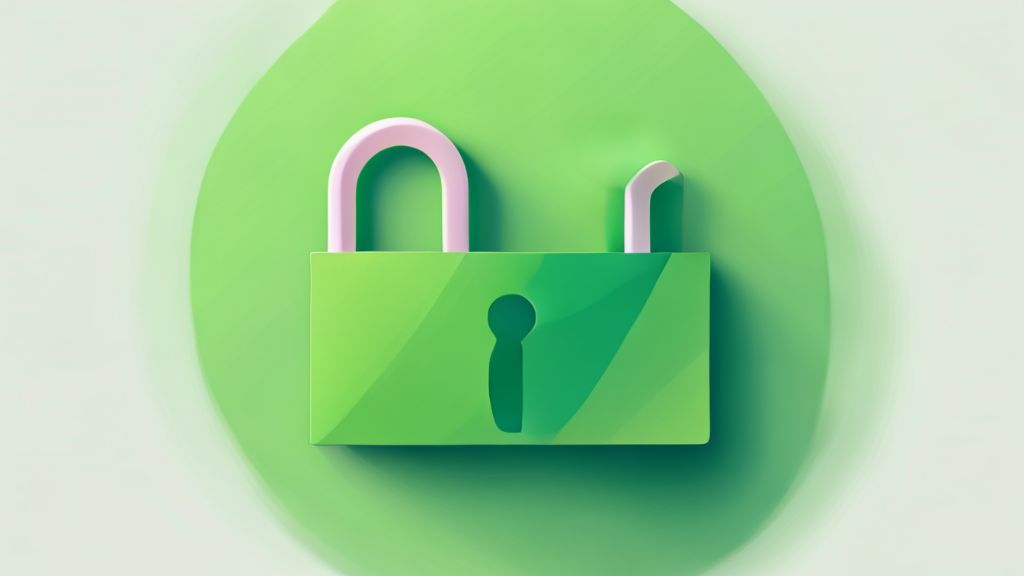Why Bother with Apps and Extensions Anyway?
Why Bother with Apps and Extensions Anyway?

Hey guys, welcome to this post! You know, we’re diving into something super helpful today: computer apps and
Ditching the Notebook: Is Digital Note-Taking for You?

Okay, let’s talk about taking notes digitally, and specifically about an app called Microsoft OneNote . Seriously, if you do any kind of
Here’s the thing: OneNote is brilliant for organization . You can create different
Beyond the Blank Tab: How to Make Your Browser Work for You

Now, let’s switch gears and talk about making your browser work smarter, not harder. One extension I really love is called
What’s really cool is you can also add additional to-dos on the side and check them off as you finish them . It’s super helpful for staying on track . Plus, you get a
Another browser game-changer is an extension called OneTab . Honestly, finding this completely changed my life . You know how you end up with a hundred tabs open when you’re researching for an essay or assignment? You can’t close them because they all have important info, but trying to find the right tab is a nightmare . That’s where OneTab comes in . It neatly stores all your open tabs in just
Seeing is Believing: Visual Tools to Boost Your Learning

Okay, let’s talk about learning visually, because for some of us, seeing information laid out can make a huge difference . The third app I want to share is called
You can also add things like relationships between ideas, floating topics, and summaries . Honestly, there are probably more possibilities than you’ll ever actually need . I prefer using the desktop version myself because the keyboard shortcuts make everything much faster . I’d definitely recommend trying
Moving on to another great tool, let’s talk about
Within a project, you can add
Taming the Digital Chaos: Organizing Your Files and Your Words
Let’s tackle digital chaos, starting with where you keep all your important stuff. If you’re not using
If you’re already a Google Drive user, you should definitely download the desktop app that comes with it . It’s called something like “
Next up, let’s talk about polishing your writing with an extension called
Here’s a surprising feature: in the bottom right corner, it shows an emoji and tells you how your text sounds . This helps me make sure my writing isn’t too formal or too informal . It’s honestly an amazing feature . Whoever thought of that was a genius .
Conquering PDFs and Procrastination: Specialized Tools for Specific Needs
Sometimes you need specific tools for specific tasks, like dealing with PDFs or, you know, avoiding getting distracted. First, let’s talk about PDFelement . If you’ve watched my channel for a bit, you know this is my absolute go-to whenever I need to create, edit, or
This is pretty neat: you can upload an image, and it will recognize all the text on the image and make it editable . That’s incredibly helpful . You can try out PDFelement for free, and if you decide to go premium, there’s even a special 50% off discount available just for you guys . This makes the app much more accessible . So, if you deal with lots of PDFs for school, definitely give PDFelement a try; you’ll love it, and that discount is a fantastic deal . Why not take advantage of it?
Now, for fighting that age-old battle with procrastination, you’ve probably heard of the
The Unexpected Skill: Why Typing Speed Matters and How to Improve It
Let’s touch on a skill that might seem a little random but is actually super important these days. The next app I love using is called
It doesn’t just time you; it tells you your exact typing speed, which specific letters you typed wrong, and other detailed insights . I try to spend just a few minutes on
Wrapping Up and Staying Connected
So there you have it! We’ve covered some fantastic apps and extensions that can really boost your productivity and make school a little bit easier. Before we finish up, here’s a fun question for you: let me know in the comments down below what day and time it is right now while you’re watching this video . When I recorded this, it was the last day of fall, November 30th, at 8:37 p.m. . I’m honestly really curious about your day and time, so please share it below .
Also, if you haven’t already, please subscribe and turn on your notifications . I’m planning a big giveaway soon, and you definitely don’t want to miss out . I didn’t do one for reaching 100k subscribers, so I decided to do one for the holidays instead, giving you guys some cool stationery for the upcoming semester . Finally, if you want more study tips, inspiration, or just want to chat, come find me on Instagram . It’s a lot of fun over there . You can find me at Ellen Kelly studies . Come say hey, I’d be super excited to chat with you . Anyway, that’s everything for today’s video . Thank you so much for watching all the way through . Have a wonderful day, and I’ll see you with another video super soon . Bye!